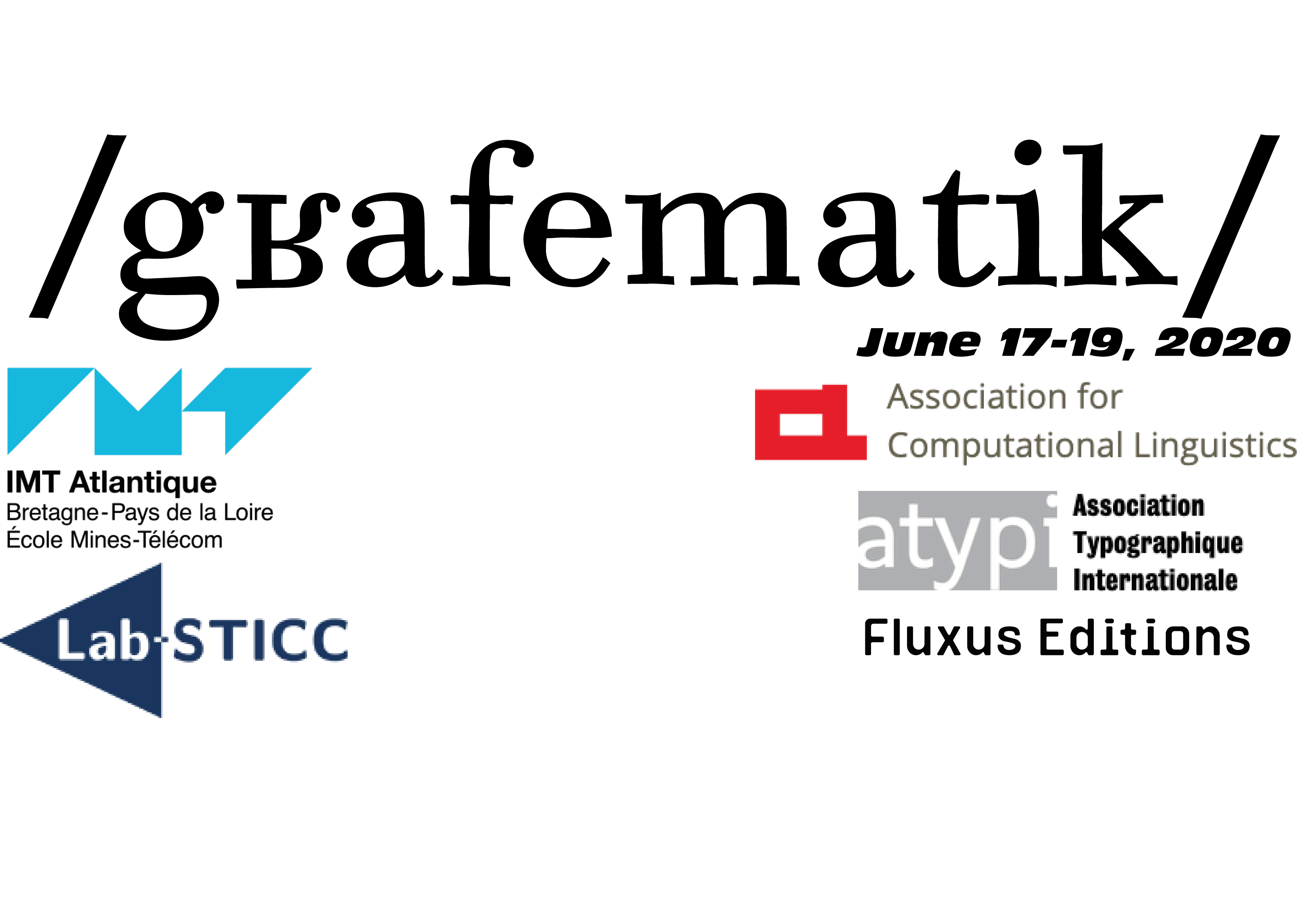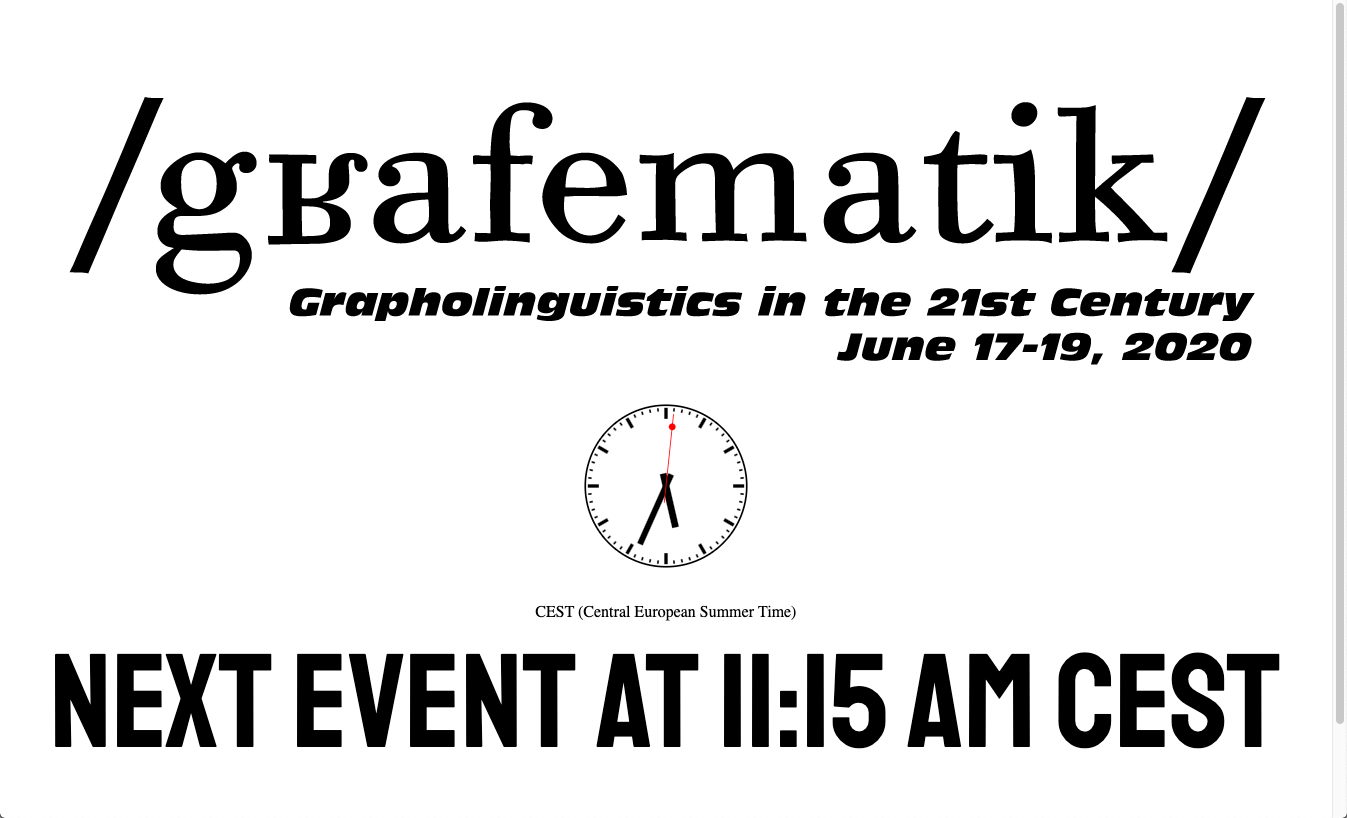In pink background: errors to avoid.
1. Before the Conference
Tools and Equipment
- Software Tools
- Zoom.us: When, because of COVID-19, it was decided to move to virtual (online) mode, the tool Zoom.us was chosen because my institution (IMT Atlantique) has an Academic license (a maximum of 300 participants, maximum duration of 24 hours) and because the tool has been widely used at this institution for classes.
- PHP: Specific pages (e-mail form and “private” program page) have been written in PHP.
- Adobe Premiere Rush has been used to post-process videos and upload them to Youtube.
- Hardware Tools Two MacBook Pro machines have been used, the first one running Zoom.us with the meeting administrator's account and the other running Zoom.us with a (fake) participant's account, in order to have immediate feedback on what is been broadcasted.
- Other physical equipment A green screen has been used to allow virtual computer background. A virtual background has been created fo rthe conference, displaying the conference's logo as well as logos of organizing institutions (IMT Atlantique, CNRS Lab-STICC) and sponsors (ACL, ATypI, Fluxus Editions):
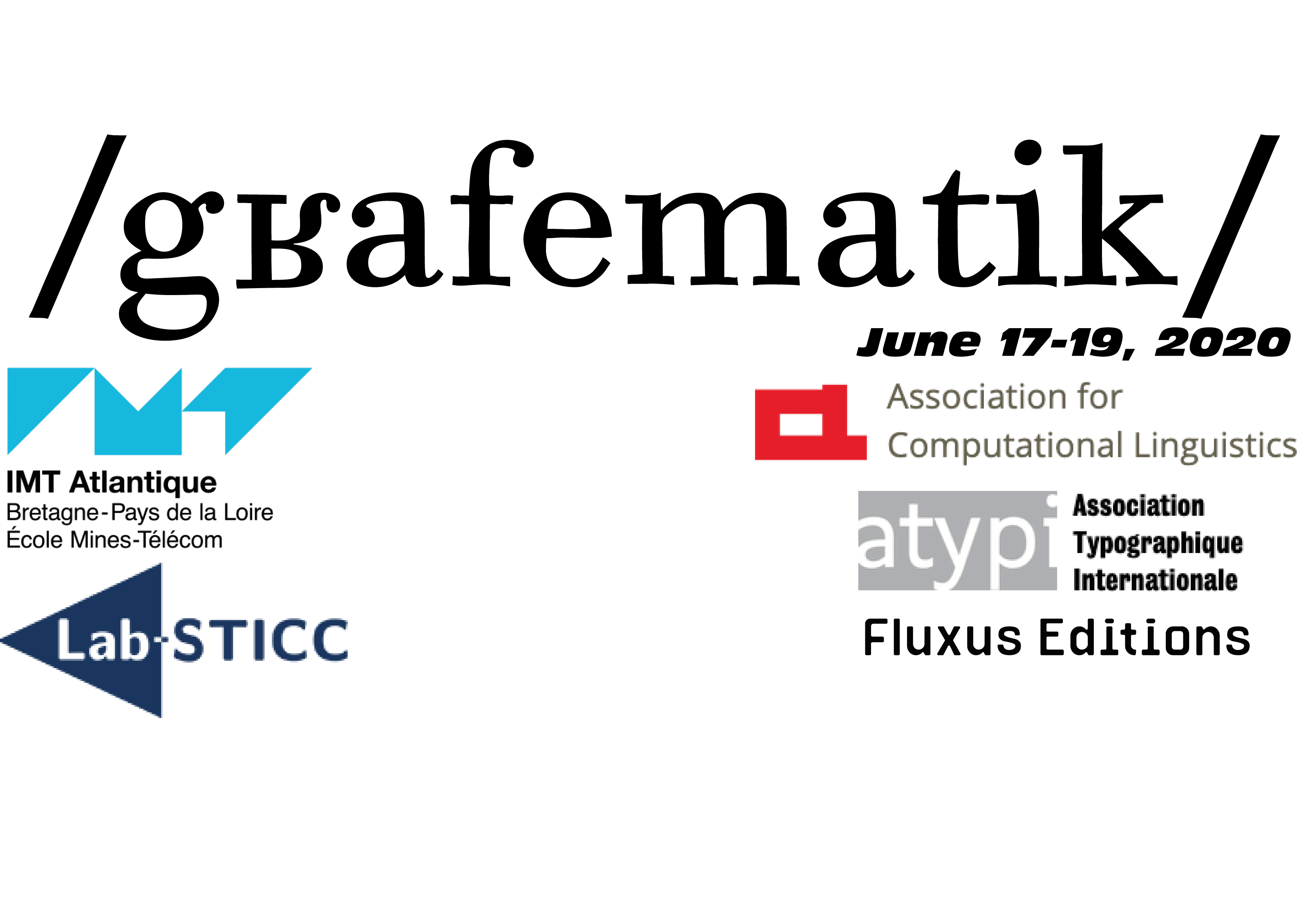
What Has Been Asked to Speakers
Participants have been asked to supply the following:
- a pre-recorded version of their talk, of a duration of 20-25';
- a short abstract (20-60 words) of their presentation, intended for nonspecialists;
- (optional) other material to be posted on the conference's Web site.
What Has Been Asked to Participants
Participants have registered through the sciencesconf.org Web site.
Upon registration they have received through the Sympa mail forum the URL and the password of the Zoom.us meeting, as well as instructions.
They have been asked to connect using their real name (be more specific and ask use of the Latin alphabet) when joining the meeting, to turn off audio and video (except during questions) and to communicate with the session chair via chat before asking questions. They also have been asked to be there 10 minutes before the scheduled start of their talk.
Communication Tools
An email sending interface has been created (http://www.fluxus-editions.fr/grafematik-mail.php?idaut=197) in order to allow communication between participants without revealing email addresses. This interface is simply a PHP program receiving the participant's identifier and using it to send a mail via PHP. Very important is the Google Captcha button, ensuring that the mail is sent by a human. (For security reasons the sender's address of these mails was the one of the conference, this has to be explained to message receivers.)
Registered participants have been added to:
- a list on a dedicated Web page, next to each author a hyperlink connected to the email sending interface;
- a forum hosted by IMT Atlantique (Sympa mail server).
The “private” Web Page
As sciencesconf.org does not allow password-protected pages, a special password-protected page has been created on the server of Fluxus Editions. This page had similar appearance with the one of sciencesconf.org and displayed the following additional elements:
a JavaScript clock showing CEST (Central European Summer Time) to avoid any ambiguity on time zone differences:
 CEST (Central European Summer Time)
CEST (Central European Summer Time)
The code for the clock can be found here. Being written in JavaScript this clock did not cause extra data trafic. It would be useful to add the AM/PM information since the clock shows time on a 12-hours level.
Zoom.us connection data both for oral presentations and for posters;
download links for resources added by the authors (slides, documents, data, etc.).
After the end of the conference the private page has been removed and the third item (resources provided by authors) has been added to the regular page.
2. During the Conference
The animator's task
During oral presentations the animator/session chair had to perform the following tasks:
- Make sure that image and sound are broadcasted normally.
- Watch microphones and cameras of participants and close them when inadvertedly activated.
- Read chat messages and keep a FIFO queue of questions to ab asked to the speaker.
- Send chat messages to the speaker at five minutes before scheduled end of the presentation (even though most speakers are too concentrated on their presentation to perceive these messages).
- Ask questions from participants having microphone problems.
- Be sure that the next speaker is present and otherwise have thre pre-recorded video ready for broadcast.
Message Displayed During Pauses
A special page is displayed during pauses, it contains a clock displaying CEST time and announces the time of the next event:
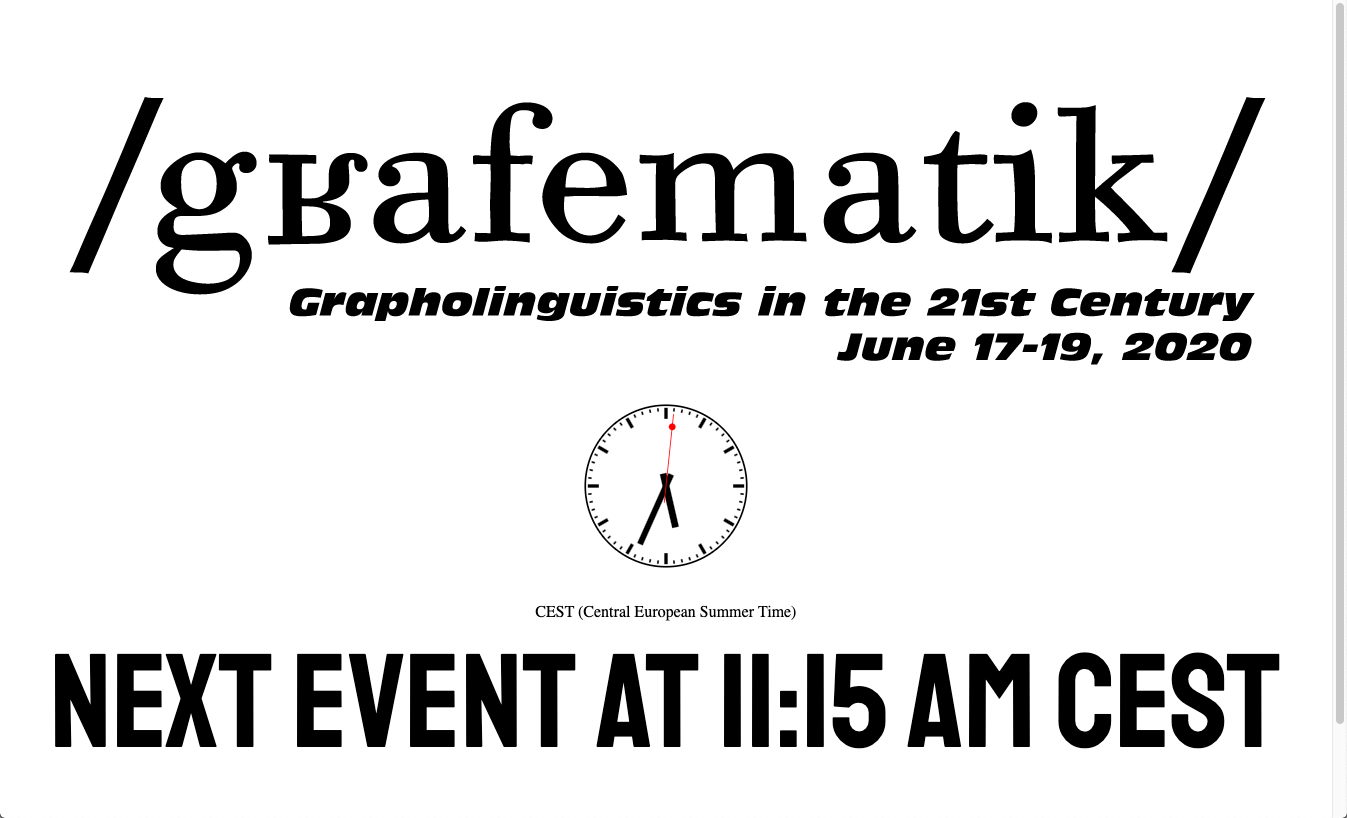
Zoom.us-Specific Errors to Avoid
Here are some errors to avoid when using Zoom.us's interface:
- When broadcasting a video from disk, you have to share a video-player such as VLC, don't forget to check the box "play sound from the computer" and then, to to deactivate your camera and microphone.
- Before ending a meeting, click on the "save on disk" button of the chat, otherwise some part of the chat discussions may get lost.
- When scheduling pauses, be sure to leave sufficient time for Zoom.us to store recorded video data on disk. While Zoom.us is storing data it cannot be used for conferencing, and if you interrupt it, there is no guarantee that you will not loose all your recorded data (and that is something ὃ μὴ γένοιτο = that should not happen). So either leave plenty of room for pauses or use two machines for conferencing, one for the morning and one for the afternoon. (The afternoon session of June 19th had to be delayed by 11 minutes because of this problem.)
3. After the Conference
- Videos have been post-processed using Adobe Premiere Rush. An identical title (showing during 15'') has been added to all videos. Premiere Rush is also used to upload the videos to Youtube (caveat: there is a limit of 100 characters for Youtube video titles, ask authors how to shorten their titles when necessary). Authors are asked to supply keywords and to check the video and metadata on Youtube.
- A Google Forms questionnaire is sent to all participants, here are its contents:
- Questionnaire for participants to Grapholinguistics in the 21st Century 2020
- You have participated to the 2020 edition of Grapholinguistics in the 21st Century Conferenc. In order to improve future editions of the conference we would like to answer to (some of) the following questions. Thank you very much in advance for your answers, please answer before July 15th, 2020!
- Your name (optional)
- What is your global impression on the conference, a few days after its end?
- How do you qualify the scientific level of the conference?
- What do you think of the themes of the conference? Are they adequately represented? Do you have new themes to suggest?
- How do you qualify the artistic part of the conference? Do you think presentations on design and art (involving text and writing) are relevant to a conference on Grapholinguistics?
- How do you quality the organization of the conference? What can be improved?
- What do you think of the use of (public) chat as a secondary communication channel during the conference? In particular, please comment on the following: at some occasions, during a talk, a public chat discussion on a different subject has occurred, interfering with the ongoing talk and attracting the attention of attendees; do you consider this as a natural and creative evolution of conference practices or rather as an epiphenomenon that should be avoided?
- What do you think of the email sending feature as a means of communication with participants and authors without publicly revealing email addresses?
- What are your impressions of the poster sessions? Do you consider them as a decent ersatz of physical poster sessions? Should we keep them in 2022? What can be improved?
- Concerning 2022, we have the choice between holding a traditional (physical) conference, a virtual conference (like in 2020), or a hybrid one, i.e., part of the audience is physically present, equipped with tablets so that they can chat with other participants (online or physically present alike). What would be your favorite choice?
- In the eventuality of a hybrid 2022 conference, will you rather prefer to be physically present (in Paris) of virtually present?
- In the eventuality of physical or hybrid conferences (in 2022 and beyond) are there other locations or geographical areas where you would like the conference to take place?
- Youtube links are placed next to presentation titles on the conference's Web page.
- The “protected” program page is redirected to the standard program page.
- Statistics of Zoom.us use during the conference are gathered and interpreted.
- Instructions concerning the Proceedings' paper preparation have been placed on the conference's Website. A message has been sent to authors.